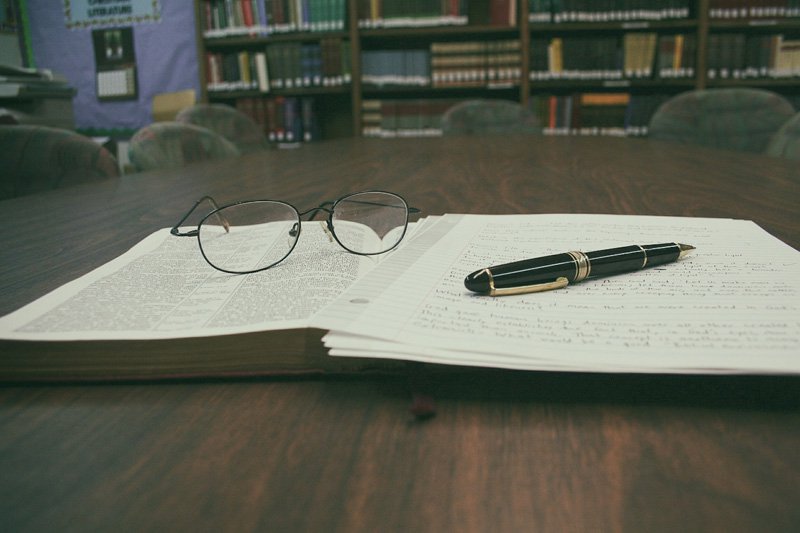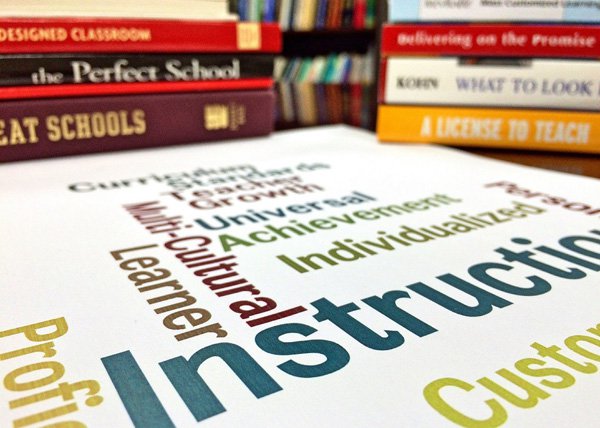10 Tricks that can Make Anyone an Excel pro…
Microsoft has been offering surprises loaded with each of its innovative applications. Each of the application has managed to bring about much ease and convenience to our office desks by automating the tasks. One such amazing application is Microsoft Excel. Many organizations are seeking corporate training companies who can impart Excel training to their employees which would certainly boost the efficiency and accuracy levels, thereby benefitting the organization.
Whether you are a novice or an advanced level user of Excel, below mentioned are a few tips and tricks which when implemented would make you nothing less than a pro!
- One click – Ctrl+A and you entire spreadsheet data is selected! Either a copy or a delete, and it’s all done!
- Open files in bulk – Instead of opening one file at a time; you can select multiple files on your desktop and hit ‘Enter’. All the files will open simultaneously.
- When you are working on multiple files in Excel, Ctrl+Tab would shift between the files.
- Excel gives you the convenience of creating Shortcut Menus. File àOptions à Quick Access Toolbar. And you can add the commands you wish to.
- Pivot tables – The first thing that corporate training companiesteach the employees is the use of Pivot tables is to organize data in a spreadsheet. They do not alter any data. They sum up values; compare information, depending on what results you are looking for. In pivot tables you have 4 options –
- Report Filter
- Column Labels
- Row Labels
- Value
- Adding rows or columns – As you work around the spreadsheet, there could be a need to add on multiple rows or columns somewhere in between. An easier way could be right click on the cell and select “Insert”.
- Speedily move data from one cell to another. Move the pointer to the border and once it gets transformed into an arrow drag it to the place where you wish data to be placed.
- Filter – Filters come in where you have large amount of data in a spreadsheet. By setting appropriate conditions you are able to view only the data that you wish for. This can be done by clicking the ‘Data’ tab. Select Filter. Post this you would be able to choose how you want your data to be organized and which rows are wished to be shown.
- Avoid redundancy – Many corporate training companies in Delhi teach you how Excel helps you remove duplicates in a very easy manner. To remove duplicates go to ‘Data’ tab and select ‘Remove Duplicates’. A pop-up for confirmation appears and you are good to go!
- Transpose – There might be some data in rows which now you want to be shown in columns. Instead of retyping, Select ‘Copy’ and then ‘Paste Special’. Another module appears and at the bottom you have the option – ‘Transpose’. Your column will now be transferred to rows or vice versa.
Join hands with premier corporate training companies in Delhi and give yourself the Excel power!